Cybersecurity Tips for Keeping Your Data Safe: Protecting Your Digital Life:
I. Understanding Cybersecurity Threats:
- Phishing Scams
- Malware Attacks
- Social Engineering Attacks
- Ransomware Attacks
- Insider Threats
II. Best Practices for Protecting Your Data
A. Passwords and Authentication
- Use Strong Passwords
- Enable Two-Factor Authentication
- Use a Password Manager
- Avoid Public Wi-Fi Networks
- Keep Software and Systems Up-to-Date
B. Email Security
- Verify Email Senders
- Avoid Clicking on Suspicious Links
- Use Spam Filters
- Be Careful with Email Attachments
- Use Encrypted Email Services
C. Data Encryption
- Use Full-Disk Encryption
- Use File-Level Encryption
- Use Secure Cloud Storage
- Use Encrypted Messaging Apps
- Avoid Unsecured Wi-Fi Networks
D. Backing Up Data
- Regularly Back Up Data
- Use Multiple Backups
- Test Backup Restores
- Store Backups Securely
- Use Cloud Backup Services
E. Social Media Security
- Use Privacy Settings
- Be Mindful of What You Share
- Avoid Public Wi-Fi Networks
- Use Two-Factor Authentication
- Regularly Review Your Social Media Accounts
III. Training and Education
- Regular Cybersecurity Training
- Stay Informed About Current Threats
- Know the Warning Signs
- Use Reputable Sources for Information
- Report Suspicious Activity
I. Understanding Cybersecurity Threats:
II. Best Practices for Protecting Your Data
A. Passwords and Authentication
A strong password should be at least 12 characters long and contain a mix of uppercase and lowercase letters, numbers, and special characters.
2. Enable two-factor authentication:
Two-factor authentication adds an extra layer of security to your accounts by requiring a second factor, such as a code sent to your phone, in addition to your password.
3. Use a password manager:
A password manager is a tool that helps you create and store strong, unique passwords for all your accounts. It can also generate random passwords for you.
4. Avoid public Wi-Fi networks:
Public Wi-Fi networks are often unsecured, which makes them easy targets for hackers to intercept your data. If you must use public Wi-Fi, use a virtual private network (VPN) to encrypt your data.
5. Keep software and systems up-to-date:
Software and system updates often include security patches that address known vulnerabilities. Keep your software and systems up-to-date to ensure you have the latest security features.
B. Email Security
1. Verify email senders:
Before opening an email, verify the sender's email address to ensure it's legitimate. Hackers often use spoofed email addresses to trick users into opening malicious emails.
2. Avoid clicking on suspicious links:
Hover over links in emails to see the actual URL before clicking on them. If it looks suspicious or unfamiliar, don't click on it.
3. Use spam filters:
Use spam filters to automatically filter out suspicious or malicious emails. Most email providers have built-in spam filters.
4. Be careful with email attachments:
Don't open email attachments from unknown senders, and scan all attachments for viruses before opening them.
5. Use encrypted email services:
Encrypted email services add an extra layer of security to your emails by encrypting your email messages and attachments.
C. Data Encryption
1. Use full-disk encryption:
Full-disk encryption encrypts your entire hard drive, making it unreadable without the encryption key. It's the most secure form of encryption for your data.
2. Use file-level encryption:
File-level encryption encrypts individual files, making them unreadable without the encryption key. It's useful for encrypting sensitive files.
3. Use secure cloud storage:
Use cloud storage services that offer end-to-end encryption, which means your data is encrypted before it leaves your device and stays encrypted while it's stored in the cloud.
4. Use encrypted messaging apps:
Encrypted messaging apps like Signal and WhatsApp encrypt your messages and calls, making them unreadable to anyone who intercepts them.
5. Avoid unsecured Wi-Fi networks:
Unsecured Wi-Fi networks are vulnerable to hackers who can intercept your data. If you must use an unsecured Wi-Fi network, use a VPN to encrypt your data.
D. Backing Up Data
Regularly back up data: Back up your data regularly to protect against data loss due to hardware failure, malware, or other issues. It's recommended to back up your data at least once a week.
1. Use multiple backups:
Use multiple backups, such as an external hard drive and cloud backup services, to ensure redundancy and protect against data loss.
2. Test backup restores:
Regularly test your backup restores to ensure your backups are working properly and your data is recoverable.
3. Store backups securely:
Store backups in a secure location, such as a safe or offsite location, to protect against theft or damage.
4. Use cloud backup services:
Use cloud backup services to store your backups offsite and protect against physical damage or theft.
E. Social Media Security
1. Use privacy settings:
Use privacy settings on social media platforms to control who can see your posts and information.
2. Be mindful of what you share:
Be careful about what you share on social media, as it can be used to gather information about you that can be used for phishing attacks or identity theft.
Conclusion:
Cybersecurity threats are a major concern in today's digital age. Understanding the various types of threats, such as phishing scams, malware attacks, social engineering attacks, ransomware attacks, and insider threats, is crucial for protecting your data and personal information. By implementing strong security measures, staying informed, and being cautious when online, you can help prevent these threats from causing harm. Remember, cybersecurity is an ongoing effort and it is important to remain vigilant and proactive in protecting yourself and your information.



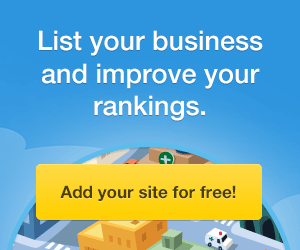




![[Best 2021] Social Media Management Tool For Brands, Businesses And Agencies](https://blogger.googleusercontent.com/img/b/R29vZ2xl/AVvXsEhZROkfpK2aEZpeDd9yUjoCn2vJkZAV7ed7WZzBN-F83RIGd4sK_VwBunvXhv5FgRT7aLAIgPk4ruzuwgjfDVKh079he47d8VkRiG9ozb4bqH8cCbojDjF_83cCivlvhjWh6tQZ5cnelHfX/w100-h80-p-k-no-nu/%255BBest+2021%255D+Social+Media+Management+Tool+For+Brands%252C+Businesses+And+Agencies+%25281%2529.png)

![[Best] Top 5 Facebook Advertising Trends 2021](https://blogger.googleusercontent.com/img/b/R29vZ2xl/AVvXsEio8jGxwNx5S0oplQ3Rx3m6I9Oc-01BU2qA5et4yTQAaIfHzeQiw6ik0J2-6Mgz8MF_08jl2zbnqlFHDvEsrklyM3Uh-IyKKeQvjFDX3nywsUbUOUi_Pr9pYcXYjlB3yzfOe6DvmxAdOd_O/w100-h80-p-k-no-nu/faceads.png)


0 Comments