 |
| How to become an Android Developer in 10 days |
Becoming an Android developer in 10 days is a challenging goal, but with a dedicated and structured approach, it is possible. This article will cover the steps you'll need to take to learn Android development, including what you'll need to know, what tools you'll need, and how you can structure your learning experience to maximize your progress.
Key Points to Know:
1. Familiarize Yourself with Java
Java is the primary programming language used to develop Android apps, so it's important to have a solid understanding of the language before you begin learning Android development. If you're new to Java, consider taking an online course or reading a beginner's guide to the language.
You should also familiarize yourself with basic programming concepts such as variables, functions, and control structures.
2. Set Up Your Development Environment
To begin developing Android apps, you'll need to have a development environment set up on your computer. This will typically include the following:
- The Official IDE for Android Development is Android Studio. It includes everything you'll need to create, test, and publish your apps.
- Java Development Kit (JDK): This is the software development kit you'll need to develop Java applications. The JDK can be obtained from the Oracle official website by downloading it.
- Android SDK: This is the software development kit you'll need to develop Android apps. The Android SDK can be obtained from the Android Developer website through downloading.
3. Learn the Basics of Android Development
Once you have your development environment set up, you can start learning the basics of Android development. Consider taking an online course or reading a beginner's guide to Android development to get started. You should focus on learning the following key concepts:
- Activity: An activity is a single screen in an Android app. It's responsible for displaying the user interface and handling user interactions.
- Intent: An intent is a message that you can use to start an activity or communicate with other components of your app.
- View: A view is a user interface component in an Android app. Examples of views include buttons, text fields, and image views.
- Layout: A layout is a container for views. It's used to arrange views on the screen and control their size and position.
4. Build Simple Apps
Once you have a basic understanding of Android development, it's time to start building your own apps. Start by creating simple apps that allow you to practice and apply what you've learned. You can use tutorials and code samples to get started, or you can try to build apps on your own. Be sure to test your apps thoroughly and make any necessary changes to improve their functionality.
5. Study Best Practices and Design Patterns
To become a successful Android developer, it's important to have a deep understanding of best practices and design patterns. This will help you write more efficient, scalable, and maintainable code. Consider reading books or taking courses on software engineering and design patterns to learn more.
6. Join the Android Developer Community
The Android developer community is a great resource for learning and growing as a developer. You can participate in online forums, attend meetups, and join online groups to connect with other developers and learn from their experiences.
7. Get Feedback on Your Apps
Getting feedback on your apps is an important part of the learning process. You can get feedback from your friends, family, and other members of the Android developer community. You can also participate in online communities such as Reddit, Stack Overflow, and GitHub to get feedback from other developers.
8. Continuously Improve Your Skills
Becoming a successful Android developer takes time and effort. Ensure that you persist in enhancing your abilities through continued learning. Attend conferences, read articles and books on Android development, and experiment with new tools and technologies.
Embrace new opportunities and challenge yourself beyond your familiar boundaries by not being afraid. The more you push yourself, the faster you'll grow as a developer.
9. Participate in Open-Source Projects
Participating in open-source projects is a great way to gain real-world experience and improve your skills. Either by contributing to existing projects or creating and sharing your own with the community, you can partake in the development process.
This will allow you to work with other developers, learn new skills, and build a portfolio of projects to showcase your abilities.
10. Publish Your Apps on the Google Play Store
Once you have a few apps under your belt, consider publishing them on the Google Play Store. This will allow you to reach a wider audience and gain exposure to your work. Before you publish your apps, be sure to test them thoroughly and make any necessary changes to improve their functionality and user experience.
Conclusion:
Becoming an Android developer in 10 days is a challenging goal, but with a dedicated and structured approach, it's possible. Focus on learning the basics of Java and Android development, build simple apps, study best practices and design patterns, join the Android developer community, get feedback on your apps, continuously improve your skills, participate in open-source projects, and publish your apps on the Google Play Store. With time, patience, and hard work, you can become a successful Android developer.



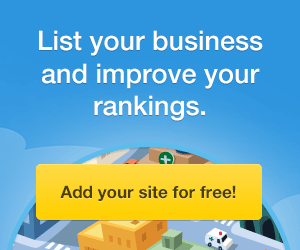




![[Best 2021] Social Media Management Tool For Brands, Businesses And Agencies](https://blogger.googleusercontent.com/img/b/R29vZ2xl/AVvXsEhZROkfpK2aEZpeDd9yUjoCn2vJkZAV7ed7WZzBN-F83RIGd4sK_VwBunvXhv5FgRT7aLAIgPk4ruzuwgjfDVKh079he47d8VkRiG9ozb4bqH8cCbojDjF_83cCivlvhjWh6tQZ5cnelHfX/w100-h80-p-k-no-nu/%255BBest+2021%255D+Social+Media+Management+Tool+For+Brands%252C+Businesses+And+Agencies+%25281%2529.png)


![[Best] Top 5 Facebook Advertising Trends 2021](https://blogger.googleusercontent.com/img/b/R29vZ2xl/AVvXsEio8jGxwNx5S0oplQ3Rx3m6I9Oc-01BU2qA5et4yTQAaIfHzeQiw6ik0J2-6Mgz8MF_08jl2zbnqlFHDvEsrklyM3Uh-IyKKeQvjFDX3nywsUbUOUi_Pr9pYcXYjlB3yzfOe6DvmxAdOd_O/w100-h80-p-k-no-nu/faceads.png)

0 Comments